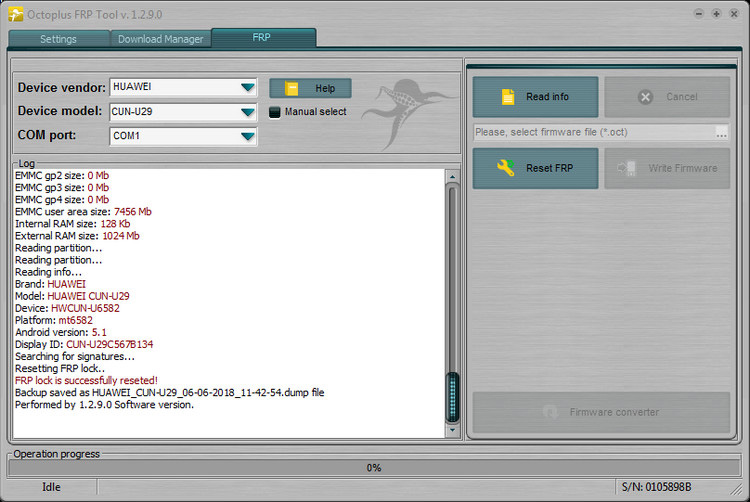
Desbloquear FRP Lock do Samsung com 13 Melhores Samsung FRP Tools
Find the deal you deserve on eBay. Discover discounts from sellers across the globe. Try the eBay way-getting what you want doesn't have to be a splurge. Browse Phone unlock tools!

Gsm Multi Frp And Unlock Tool Samsung FRP,SPD FRP, Lenovo FRP,HTC FRP
3.1.3 D&G Remove Tool. D&G Unlocker is a free and extremely powerful FRP lock removal tool that you can use to quickly unlock the FRP lock on your device. This software is renowned for its time-saving capabilities. It is compatible with all Windows models, from XP to 10.

All FRP Unlock Tool 2020 New All Android FRP Remove Tool Free YouTube
Unlocking and Flashing Tool for Smart Phones Android Multi Tool is an advanced mobile phones repairing tool designed to work with smart phones. It supports Flash / Unlock / Factory Reset / Reset FRP / Mi Account Remove etc on multiple brand's smart phones.

OMA Multi Tool Free Download For (Unlocking FRP) All Android Ngbaze
Step 7. Android Multi tool works can be operated in an easy way. What you need to do is just click on the number key according to the task number listed on the screen. For example, if you want to reset the face or pin lock, press 2 on your keyboard and hit the enter key. It'll command the tool to proceed with the necessary action.

ALL in One FRP Tools New (Android FRP Unlock Tool) 2023
Android Multi Tool is an advanced mobile phones repairing tool designed to work with smart phones. It supports Flash / Unlock / Factory Reset / Reset FRP / Mi Account Remove etc on multiple brand's smart phones.

Samsung FRP Unlock Service Tool PRO Download Free
You must update your Samsung Drivers to use the Easy FRP Samsung tool. Top 8. Octoplus FRP Tool. Octoplus FRP Tool makes FRP bypass simpler and quicker on Android devices. It's also one of the best FRP bypass tools for Android to erase FRP lock screens on many Android devices like Samsung, HTC, Sony and more.

GSM Multi Tool Collection All FRP Tools Flashing Tools Unlocking Tools
Android Multi Tools v1.2b is a simple free multi Android factory reset tool specially developed for simplifying the process to Unlock Pattern Password Pin lock, Factory reset, FRP Bypass, Wipe data cache, from all Android devices through ADB and Fastboot mode.
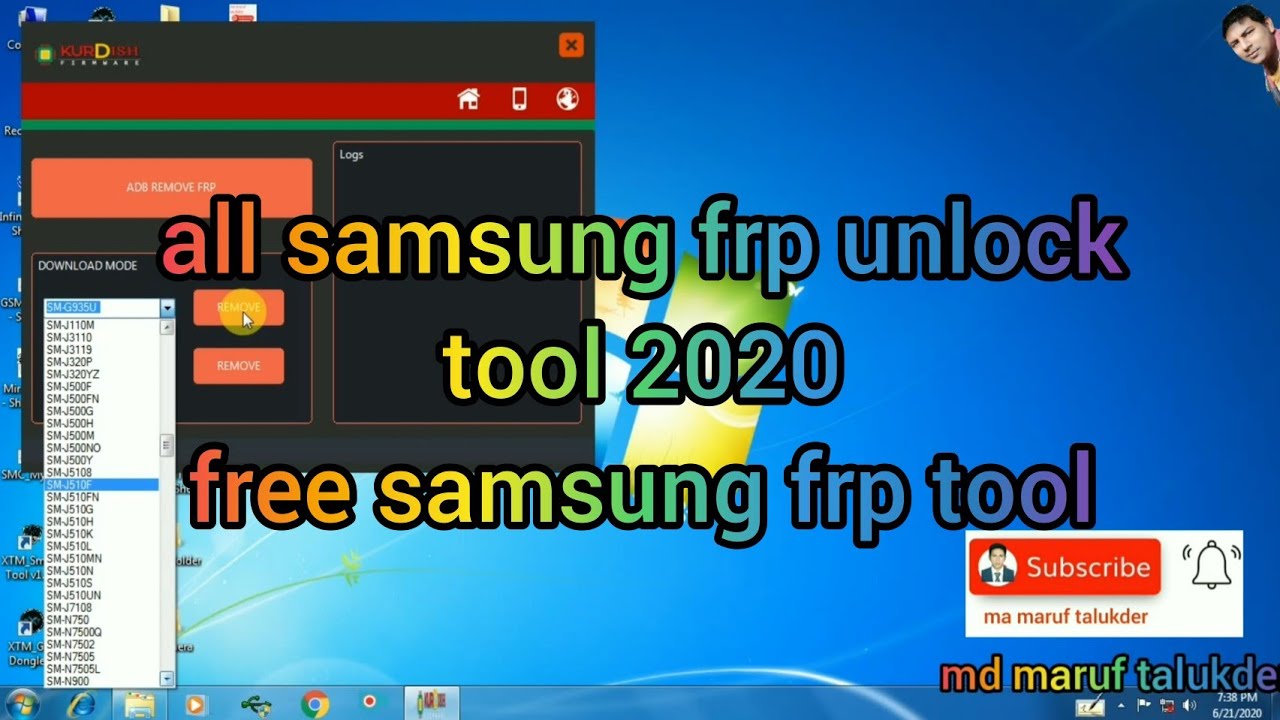
all samsung frp unlock tool 100 working 2020 YouTube
First, download the Android Multi tool from the mentioned download link. After downloading, open the file and extract the tool to any desired location on the PC. Connect your phone to PC, make sure USB Debugging is enabled. The tool also requires root access. Once done, Open the folder where Android Multi Tools v1.02b is located.

All In One Samsung New FRP Unlock Tool 2019 FREE! YouTube
Today, we are going to discuss a perfect tool (named Ultimate Multi Tool) that can do all the tasks for you, like flashing a custom ROM ( or flashing any file), bypassing the FRP lock, removing pattern lock (without data loss), etc. from your Windows PC. As the name suggests, it is an all-in-one tool for an Android Customization enthusiast.

1 Click Samsung FRP Bypass/Unlock 2023 With FRP Tool /Samsung Galaxy
How to Use All In One FRP Tool. First, open the All In One FRP Tool on your computer. Go to the Driver section and install the required drivers from the given options. In the tool, click on Menu-1 if your Windows is 32-bit and select Menu-2 if your Windows is 64-bit.

Frp unlock tool unisany
Android Multi Tools allows unlocking the FRP and screen lock on your Android devices. It also allows you to exit fastboot mode on your Android device. Tool Name: Android_Multi_Tools.zip Author: SE-THAILAND (GSMForum Member) VERSION LINK:1 LINK:2; v1.02b (Latest) AFH: Mega: Readme once

Samsung A01/M01 ANDROID 11 FRP UNLOCK (WITH FREE TOOL) 100 FREE
How to Bypass Activation Lock on iPad? Dr.fone unlock in just a few clicks. No technical knowledge required. Super easy in 3 steps and unlock successfully

ALL in One FRP TOOLS New (Android FRP Unlock Tool) 2020
Step 2: Connect your Android device to the computer using a USB cable. Choose the Remove Google FRP Lock option.; Step 3: Choose your Android device type and click Start to proceed to the next window. Afterward, choose All Android versions (One-Click Removal) if you don't know the OS version of your phone. Click the Start button again to continue.

Download Android Multi Tools v1.02b Latest Version With Driver
Download and install DroidKit. Select "Recover Lost Data". Follow the on-screen instructions. This software is also able to perform data recovery of WhatsApp. This will help you get any old.

Multi Android Frp Removal Tool 2019 All Latest Frp tool collection
How to use Android Multi Tools (v1.02b) Go to the device Settings and enable Developer options and USB debugging. ( Check the guide) Now, connect your device with the Windows computer via a USB cable. Download the Android Multi Tools v1.02b on your PC and install it normally as an administrator. If the tool asks for any permissions, allow all.

Asus FRP Tool Android 7 Solution v2.1.2 Best FRP Tool Super Tools
Android Multi Tools is developed for computer systems to unlock passwords, root Android devices, and remove different types of locks. It is a great tool to use if you have forgotten the password of your Android phone or want to bypass the screen lock. Currently, Android Multi Tools v1 02b is the latest stable version available of this tool.